Cheatsheet
If you want to get started as quickly as possible, here is a cheatsheet with working examples of what’s required.
This will help you get up to speed with the way we do things fast.
The perfect dev setup
Our tools and software are centered very much around Open Source and Linux.
A lot of what we do happens on the command line.
In order to help you get started, we have provided setups for Ubuntu and Mac OSX.
If you are running Windows, we strongly recommend running an Ubuntu Linux virtual machine.
Ubuntu
Setup git:
aptitude install git
Get hubflow:
git clone https://github.com/datasift/gitflow cd gitflow sudo ./install.sh
Symlink git to hub:
sudo ln -s /usr/bin/git /usr/local/bin/hub
Test:
hub hf version
If you see this, or something similar, you are good to go:
1.5.2 - latest version
macOS
Setup XCode Developer tools
Download from the App store here:
Install homebrew
From terminal
ruby -e "$(curl -fsSL https://raw.githubusercontent.com/Homebrew/install/master/install)"
Get hubflow:
brew install hubflow
Test:
hub version
If you see this, or something similar, you are good to go:
git version 2.4.9 (Apple Git-60)
hub version 2.2.2
Working with Github
Cloning a repository
When working with our repostories, we would have created the repository for you.
Your next steps are to get it onto your local machine and initialize it for use with hubflow.
git clone <Repo URL>
hub hf init
Example with that:
$ hub clone praekelt/ways-of-working
Cloning into 'ways-of-working'...
remote: Counting objects: 290, done.
remote: Total 290 (delta 0), reused 0 (delta 0), pack-reused 290
Receiving objects: 100% (290/290), 48.84 KiB | 71.00 KiB/s, done.
Resolving deltas: 100% (184/184), done.
Checking connectivity... done.
$ cd ways-of-working/
ways-of-working $ hub hf init
Using default branch names.
Which branch should be used for tracking production releases?
- develop
Branch name for production releases: [master]
Which branch should be used for integration of the "next release"?
- develop
Branch name for "next release" development: [develop]
How to name your supporting branch prefixes?
Feature branches? [feature/]
Release branches? [release/]
Hotfix branches? [hotfix/]
Support branches? [support/]
Version tag prefix? []
$
This project is now ready for use with Praekelt’s ways of working.
Writing code
Now that the repository is ready, you can now start adding code to it.
The steps are as follows:
Create an issue on github.:
hub issue create <enter text>
Start a new feature with hubflow named
issue-<issue # you created in step 1>-<description of work>:hub hf feature start issue-1-going-to-write-some-code
Write code
This is where the actual magic happens.
Add it
add a single file:
git add <FILENAME>
add all changed files:
git add .
Commit it:
git commit -m "hey look, real work!"
Push it back up to github:
hub push
Open a pull request (PR):
hub pull-request -b develop
You can reference the issue by saying “Fixes #<issue number>” in the body of the PR. This will automatically close the issue when the PR is merged.
Get it tested (automatically #thanks-travis-ci), reviewed and +1’ed
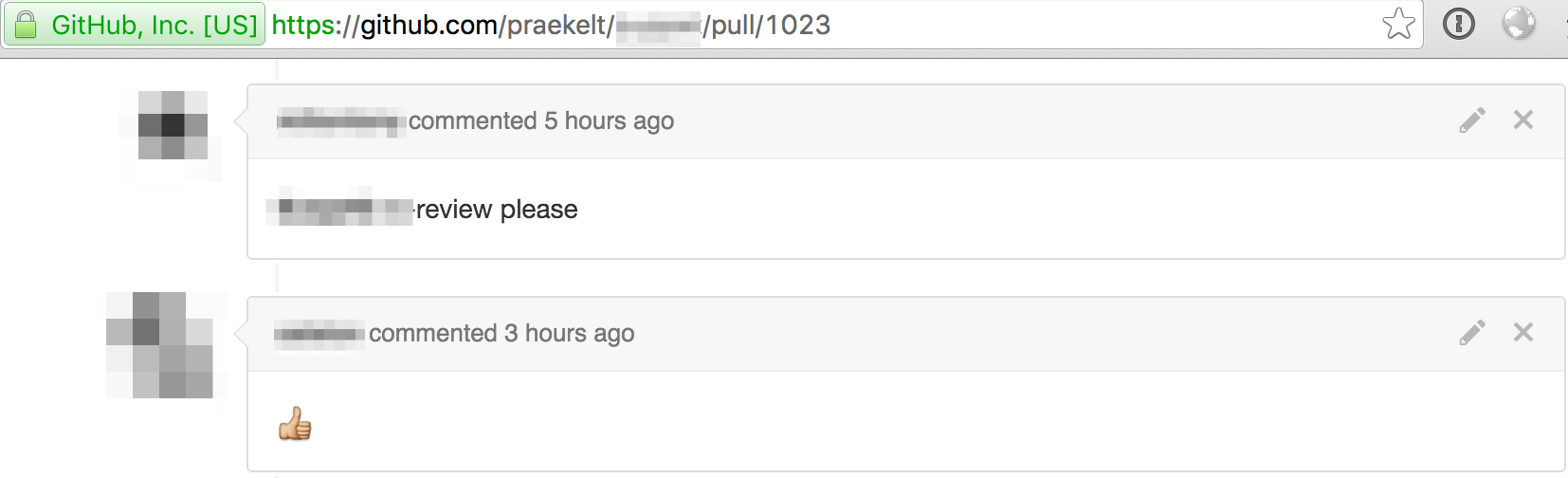
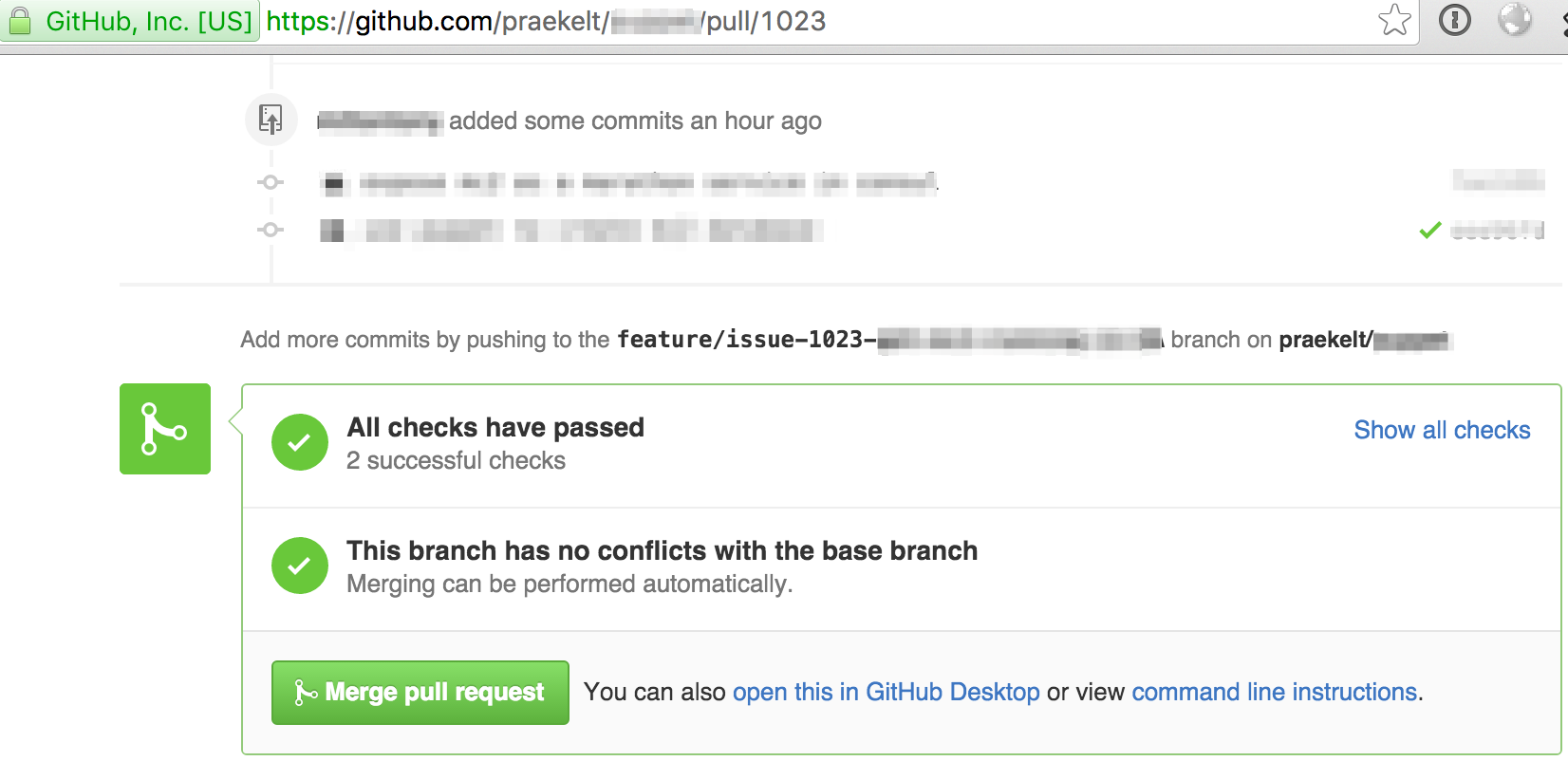
Merge it into develop
click on the green button
Finish the feature:
hub hf feature finish
Rinse and repeat
Merging develop back into your branch
Often your feature has “fallen behind” develop.
Before you can merge your code in you will have to merge develop into your branch.
Do this:
hub merge develop
hub merge push
This then merges develop into your feature branch and pushes it back to github.
Our coding best practices
We do this all the time, so here are a couple of ‘quiet rules’ we stick to:
Write tests early on in the development process
One change per feature (where possible)
Always convert issues to pull requests (it just makes issue clean up easier)
Commit often (smaller commits help in showing you what went wrong)
When in need of help, generate a PR and ask for assistance
Set yourself a deadline, if you haven’t cracked the problem by your deadline, start talking to people